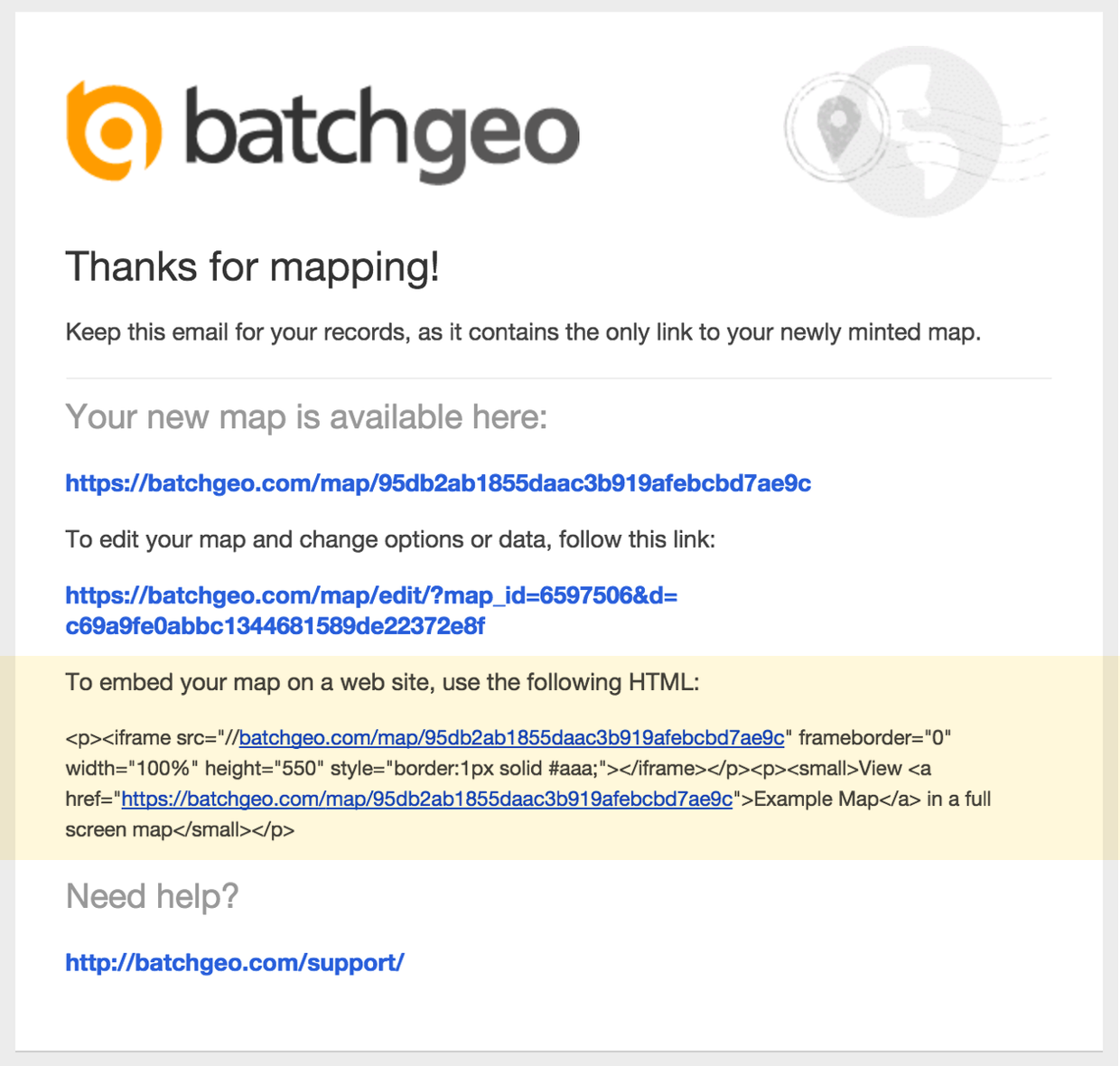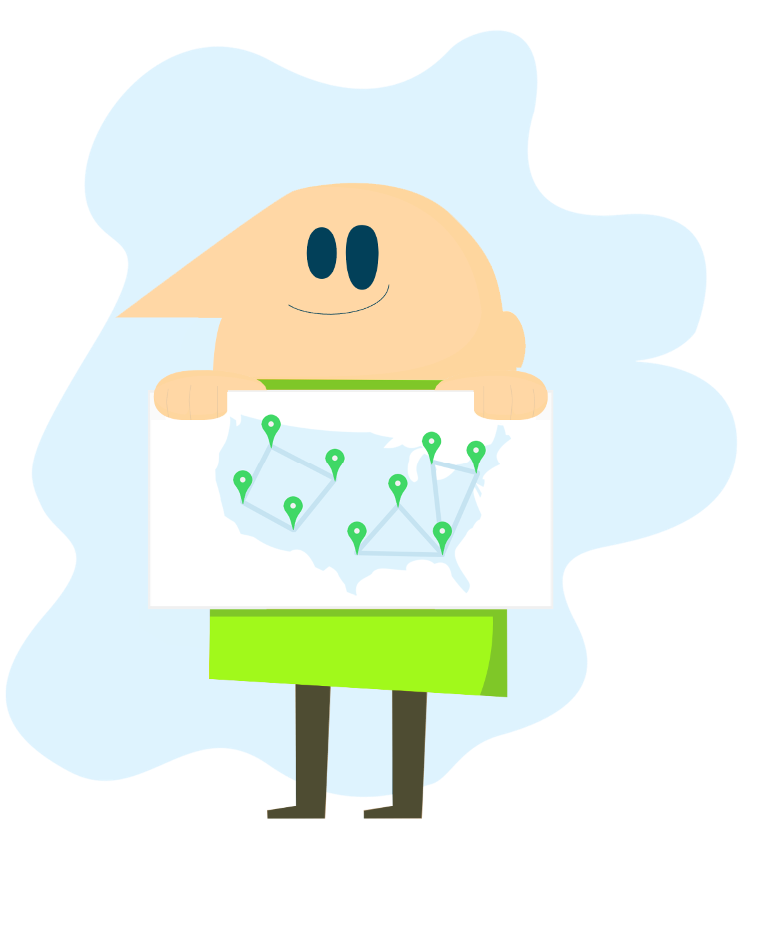Maps tell a story -
see what you are missing
We love maps, and we think they should be easy to make. That’s why we built BatchGeo, the fastest way to create Google Maps with your data. Just highlight your spreadsheet data from Excel or other software, copy, and paste it into our tool. It accepts addresses, intersections, cities, states, and postal codes. We do the hard work of figuring out where all your data lives in the real world.
Get StartedUsing BatchGeo
The best way to get a feel for BatchGeo is to try our free tool. For more advanced uses, dig deeper into the functionality behind our easy-to-use mapping tool. Learn about how we’ve optimized for mobile (including iPhone and iPad apps), how to export your map data, and more details behind our technology.